Indirect Integration
Provides SAAS and third parties softwares access to bank accounts of their customers.
As you followed the getting started process, you should have a bank account ready and bank statements displayed.
If it's the case, you are ready to create your Personal Application Key.
Step 1: create Personal Application Key.
Select one of your bank accounts in the correct company and then click on "Applications".
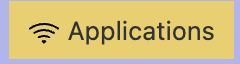
and then on:
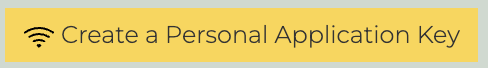
Select which bank accounts can be accessed by your application and give your app's name, click on "Grant Access".
Your private application key is created! You are now able to access the API!
Step 2: AUTHenticating.
First of all you'll need an application key and client key before calling the /auth endpoint.
Once you are ready, copy/paste the values of your application key and client key into the json body of your POST to the /auth endpoint. By calling <https://api.mybanx.io/v1/auth> you'll get a bearer answer.
That bearer must be provided in all subsequent calls until the validity date is expired.
Step 3: App validation.
As soon as your app can be validated (app works with your own bank accounts), we will walk the onboarding process together with you and validate your app.
Once your app is validated, your customers will be able to see it in the list of the apps when they click on "Create Application Key". and they will be able to decide which bank accounts to share with your app.
Updated 12 months ago